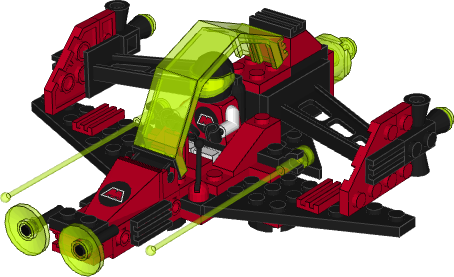
Bricksmith offers:
- drag-and-drop building
- thousands of parts at your fingertips, with no limitations on which ones you can use
- a full Lego color palette
- support for steps and submodels, to document exactly how to build your creation
- undo, cut, copy, and paste
- multiple viewports
- a Minifigure Generator
- drag-and-drop flexible element generation
Download Version 3.1 — Fixes major issues on Mac OS 11!
|
Complete Package: includes LDraw part library 2022-01. |
Application only! For those who have already downloaded the LDraw library (or want a newer version of it). |
Read about what's new, or find versions for older operating systems, in the Version History.
Tutorials
Basics of Bricksmith: An introduction to the basics of making Lego models with Bricksmith.Working with LPub: How to create printed instructions.
Donate

 Bricksmith is free. Free as a bird. Free as the spring rain. Free as the Divine Plan of Salvation. That notwithstanding,
Bricksmith is free. Free as a bird. Free as the spring rain. Free as the Divine Plan of Salvation. That notwithstanding,
You see, writing this program takes time. If you hired someone to do it, it would cost you a lot of cash. So if you would like to send a thank-you note with your pocketbook, I'll certainly be happy to go buy some real Lego with it.
Contact Me!
If you are using Bricksmith, I want to know what you think. Send me some e-mail.Also, if you have expertise with programming in Cocoa and wish to contribute to this program, I'd love to hear from you.
LEGO® is a registered trademark of the LEGO Group, which does not sponsor, endorse, or authorize this site.
This site is also not affiliated with The Guild of Bricksmiths custom model shop .
This site is also not affiliated with The Guild of Bricksmiths custom model shop .
©Allen Smith, 2005-2022
